
WordPress powers over 40% of all websites on the internet, making it one of the most popular content management systems (CMS) in the world. One of its greatest strengths lies in its extensive library of plugins, which add new features and improve the functionality of a website. When building a WordPress website, selecting the right plugins can significantly enhance its functionality, performance, and user experience.
Here’s a comprehensive guide to the Top 10 Must-Have WordPress Plugins for every website owner or developer.
1. All-in-One WP Migration
Category: Backup & Migration
Why You Need It: Seamless site migration and backup
Moving your website from one hosting provider to another can be a daunting task, but All-in-One WP Migration makes it incredibly simple. It allows users to export the entire site (database, media files, themes, and plugins) into a single file. This file can then be uploaded to a new server or domain with ease.
Key Features:
- Drag-and-drop site import/export.
- Compatible with most hosting providers.
- Supports large website migrations (with premium extensions).
- No technical knowledge is required for setup.
Use Case:
If you’re shifting your website to a new host or want to keep backups, this plugin is your go-to option.
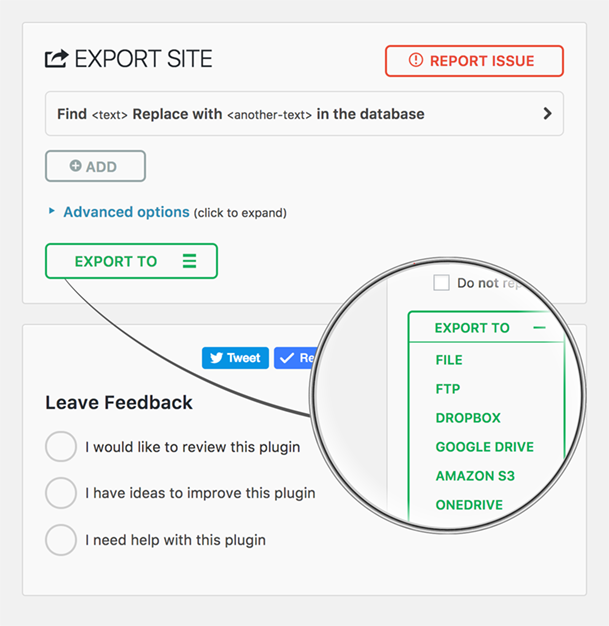
2. Yoast SEO
Category: SEO Optimization
Best For: Improving Website SEO & Content Readability
Why You Need It:
SEO is crucial for online visibility, and Yoast SEO helps optimize your on-page SEO. It provides real-time suggestions for improving meta titles, descriptions, and content readability. Yoast also helps you create XML sitemaps for better search engine indexing.
Key Features:
- Real-time content analysis with SEO suggestions.
- Readability analysis to improve user experience.
- XML sitemap generation for search engines.
- Google preview for meta titles and descriptions.
Use Case:
If you want your content to rank higher on Google and improve on-page SEO, Yoast SEO is essential. It’s a must-have for blogs, business websites, and e-commerce stores.
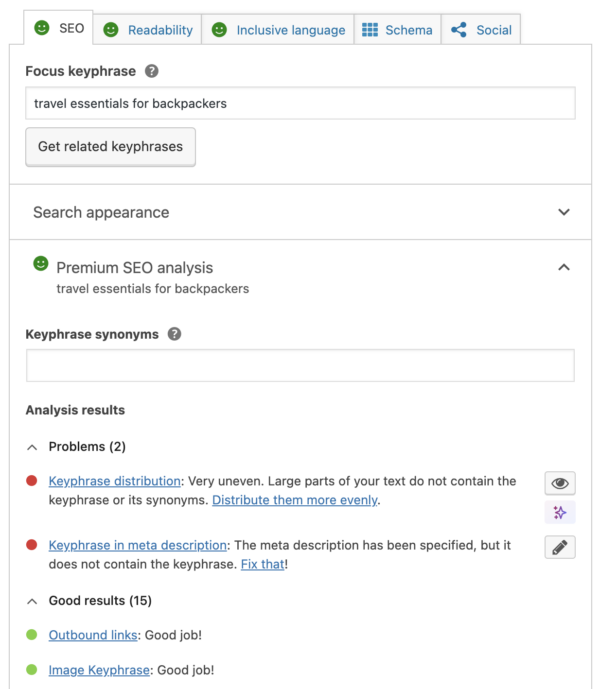
3. Ninja Forms
Category: Form Builder
Best For: Contact Forms, Lead Generation, and Surveys
Why You Need It:
Contact forms are a vital part of most websites, and Ninja Forms makes creating them a breeze. You can build forms using a drag-and-drop interface, even if you have zero coding skills. It also integrates with email marketing tools like Mailchimp, Zapier, and more.
Key Features:
- Drag-and-drop form builder.
- Pre-built form templates (like contact, survey, and lead generation forms).
- Integrations with CRM and email marketing tools.
- GDPR compliance options.
Use Case:
Want to add a simple contact form, lead capture form, or feedback form? Ninja Forms allows you to build one without any coding.
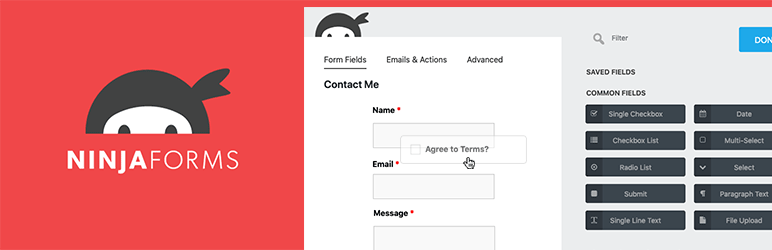
4. Tawk.to
Category: Live Chat Support
Best For: Real-time Customer Support & Lead Generation
Why You Need It:
Modern websites benefit from having live chat support. Tawk.to is a free live chat tool that allows website owners to communicate with their visitors in real-time. You can respond to customer inquiries instantly, improving engagement and conversions.
Key Features:
- Real-time messaging system for websites.
- Multi-agent support for large teams.
- Mobile app for on-the-go support.
- Fully customizable chat widget.
Use Case:
If you run an e-commerce store, service-based website, or B2B platform, live chat can significantly boost customer experience and sales.
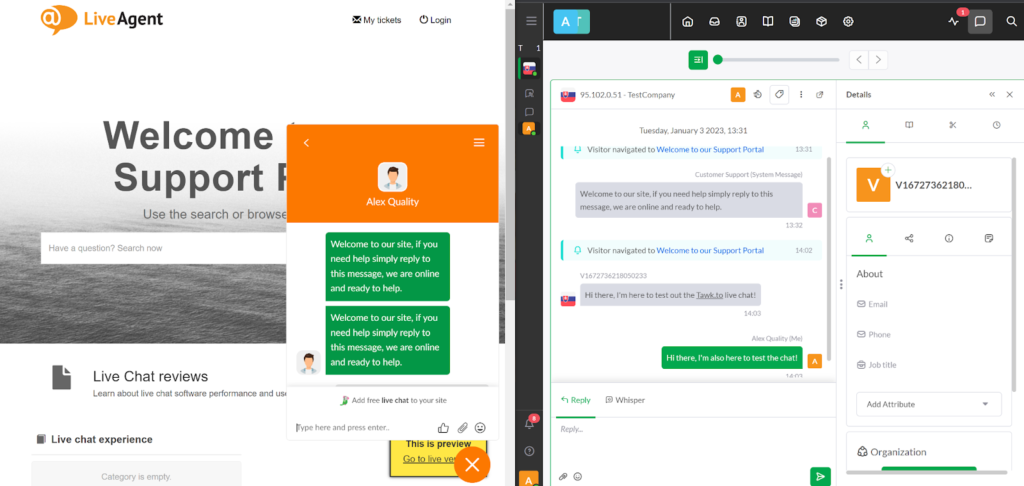
5. WooCommerce
Category: E-commerce Platform
Best For: Setting Up Online Stores
Why You Need It:
If you plan to run an online store, WooCommerce is the industry standard for WordPress. It allows you to sell physical and digital products, manage inventory, and handle payments. You can customize everything, from the product page to the checkout process.
Key Features:
- Sell physical, digital, and subscription products.
- Multiple payment gateway options (PayPal, Stripe, etc.).
- Inventory management and order tracking.
- Support for product reviews and ratings.
Use Case:
Planning to sell products or services online? WooCommerce transforms your WordPress site into a full-fledged e-commerce store.
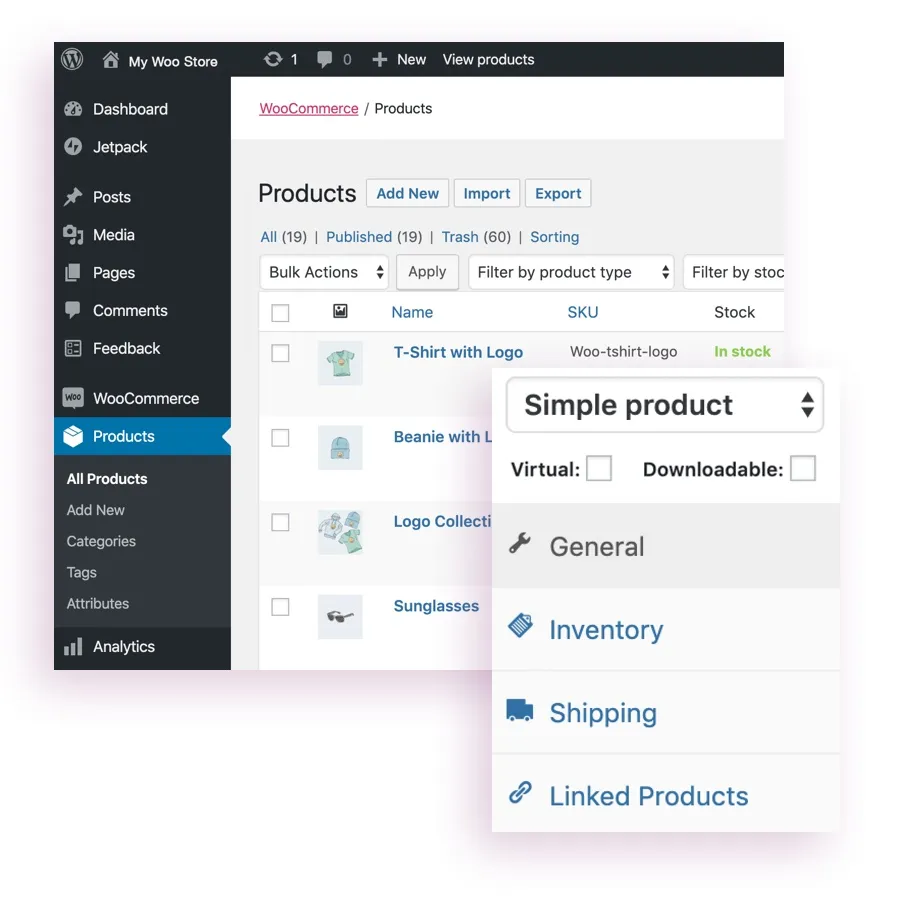
6. Smush
Category: Image Optimization & Compression
Best For: Compressing and Lazy Loading Images
Why You Need It:
Smush is a WordPress plugin that automatically compresses and resizes images to reduce their file size. It uses lossless compression, meaning the image quality remains intact while the file size is reduced. This optimization improves page load speed, which directly impacts SEO and user experience.
Key Features
- Lossless Image Compression: Compress images without quality loss.
- Bulk Image Optimization: Optimize up to 50 images at once in the free version.
- Automatic Optimization: Every new image you upload is automatically optimized.
- Lazy Loading: Delays image loading until users scroll to the image, speeding up page load time.
- Supports All Image Types: Works with JPEG, PNG, GIF, and WebP formats.
Use Case:
If you upload lots of images (e.g., blogs, e-commerce, or portfolio websites), use Smush to compress images and maintain site speed.
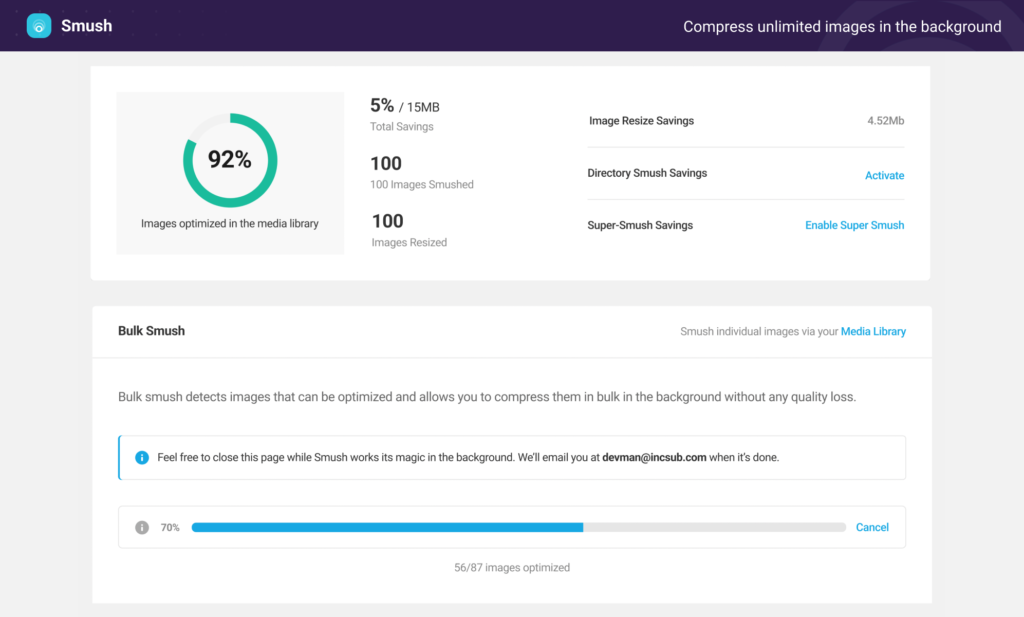
7. WP-Optimize
Category: Database Optimization & Speed Boosting
Best For: Cleaning Databases, Caching Pages, and Image Compression
Why You Need It:
WP-Optimize improves the speed of your site by cleaning up unused data in your database, compressing images, and enabling page caching. It removes unnecessary data like revisions, trashed posts, and spam comments.
Key Features
- Database Cleanup: Removes post revisions, spam comments, and unnecessary data.
- Page Caching: Speeds up your site by caching HTML versions of pages.
- Image Compression: Compress images to improve site speed.
- Schedule Cleanups: Automatically schedule cleanup tasks.
Use Case:
If your website is slowing down, WP-Optimize can speed it up by cleaning up unnecessary files, compressing images, and improving database performance.
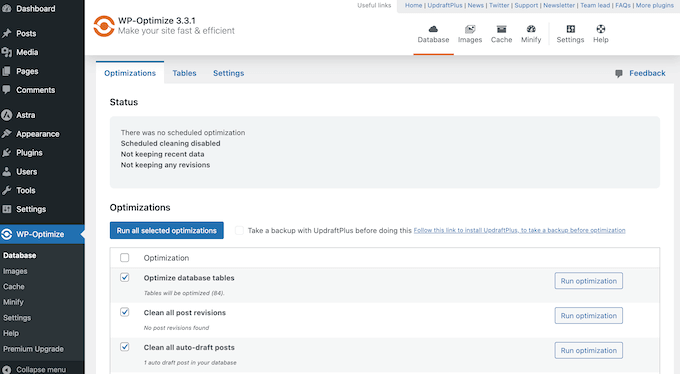
8. Wordfence Security
Category: WordPress Security & Firewall
Best For: Protecting Sites from Hackers, Malware, and Brute-Force Attacks
Why You Need It:
Wordfence Security is a WordPress security plugin that protects websites from threats like malware, brute-force attacks, and malicious traffic. It includes a Web Application Firewall (WAF) and malware scanner, both of which are essential for protecting your website from hackers.
Key Features
- Web Application Firewall (WAF): Blocks traffic from known malicious IP addresses.
- Malware Scanner: Detects malware, backdoors, and hacked files.
- Live Traffic Monitoring: See real-time traffic and attempts to access your website.
- Brute-Force Protection: Limits failed login attempts to block brute-force attacks.
- IP Blacklisting: Blocks IPs from specific countries or locations.
Use case:
Use Wordfence on any site that needs extra protection from malware, spam, and hackers. It’s perfect for e-commerce, corporate, and membership sites.
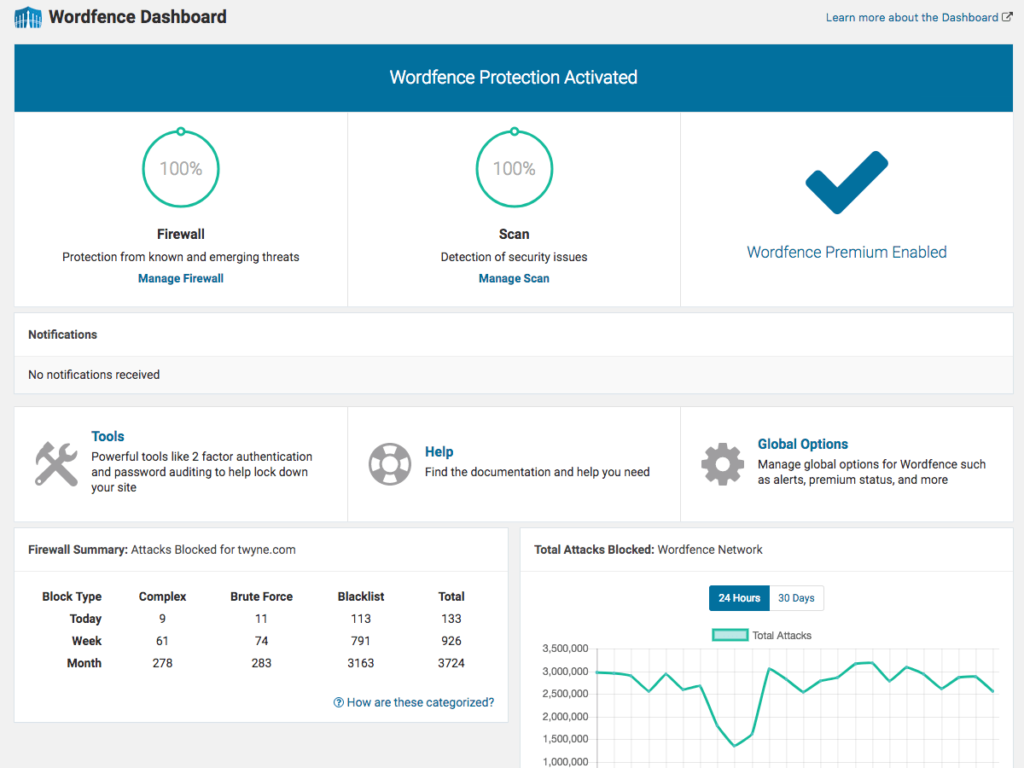
9. Kit (Formerly ConvertKit)
Category: Email Marketing & Lead Generation
Best For: Bloggers, Content Creators, and Small Businesses
Why You Need It:
The ConvertKit WordPress plugin allows you to connect your WordPress website directly to your ConvertKit email marketing account. It makes it easy to capture email leads, embed opt-in forms, and automatically sync subscribers with your ConvertKit account. If you’re building a list, selling products, or managing an audience, ConvertKit simplifies lead capture and email automation.
When you install the ConvertKit WordPress plugin, you can embed forms, pop-ups, and lead capture pages anywhere on your site using widgets, shortcodes, and the Gutenberg block editor. New subscribers are automatically added to your ConvertKit email list, where you can create automation workflows, segment users, and send newsletters.
Key Features
Subscriber Forms: These forms can be automatically appended to posts or pages, or placed within content using Gutenberg blocks or shortcodes.
Landing Pages: These can be easily embedded into WordPress pages.
Email Campaigns: Manage and send targeted email newsletters to your subscribers, with options for segmentation using tags to ensure personalized content delivery.
E-commerce Integration: Embed purchase buttons or links to sell products directly from your site, suitable for digital goods, memberships, or services.
Membership Content: Restrict content access to subscribers with specific tags, facilitating the creation of membership sites without additional plugins

10. Slider Revolution
Category: Visual Design, Animation, and Content Presentation
Best For: Creating Stunning Sliders, Hero Sections, Carousels, and Interactive Media
Why You Need It:
Slider Revolution is a powerful WordPress plugin used to create interactive and visually stunning sliders, carousels, hero sections, and full-screen animations. It enables website owners to create dynamic and animated content using a drag-and-drop editor, with no coding required. It’s widely used by marketers, web designers, and e-commerce store owners to enhance user engagement and showcase products, services, and promotions.
Whether you want to create an image slider, video slider, testimonials, or interactive landing pages, Slider Revolution can do it all.
Key Features
- Drag-and-Drop Editor: Easily design custom sliders, animations, and hero sections with an intuitive visual editor.
- Pre-built Templates: Access to 200+ ready-made templates for sliders, carousels, and hero sections.
- Responsive Design: All sliders automatically adjust to look perfect on desktops, tablets, and mobile devices.
- Advanced Animation Effects: Add animations, transitions, parallax effects, and more.
- Multimedia Support: Use images, videos (YouTube, Vimeo), and GIFs in sliders.
- Layered Elements: Add text, buttons, images, and custom HTML elements on top of your sliders.
- SEO-Friendly: The plugin ensures fast load times and optimized SEO performance.
- Dynamic Content: Create sliders that display dynamic content from WooCommerce, blogs, or social media feeds.
- Custom Fonts & Icons: Integrates with Google Fonts and font libraries.
- 3D Parallax & Scrolling Effects: Create modern, eye-catching effects that improve user experience.

Conclusion
These 10 plugins are essential for improving your WordPress website’s performance, SEO, design, and functionality. From migration tools like All-in-One WP Migration to powerful e-commerce solutions like WooCommerce, these plugins offer something for every type of site owner.
By selecting the right plugins, you can create a faster, more secure, and user-friendly website that stands out from the competition. Which of these plugins are you planning to use on your website? Let us know in the comments!
Looking to supercharge your website’s performance and grow your online presence? Explore our comprehensive range of digital marketing services. From SEO optimization and content marketing to social media management and website development, we provide tailor-made solutions to drive results. Visit our Services Page to learn how we can help your business stand out in the digital world!